Quick Start
Remote MCP Server (Recommended)
Our hosted MCP server is maintained for you and provides the best experience. Connect using one of these methods:Using the Contextual Menu
For supported clients like Cursor, simply click the contextual menu button when viewing any page in the docs: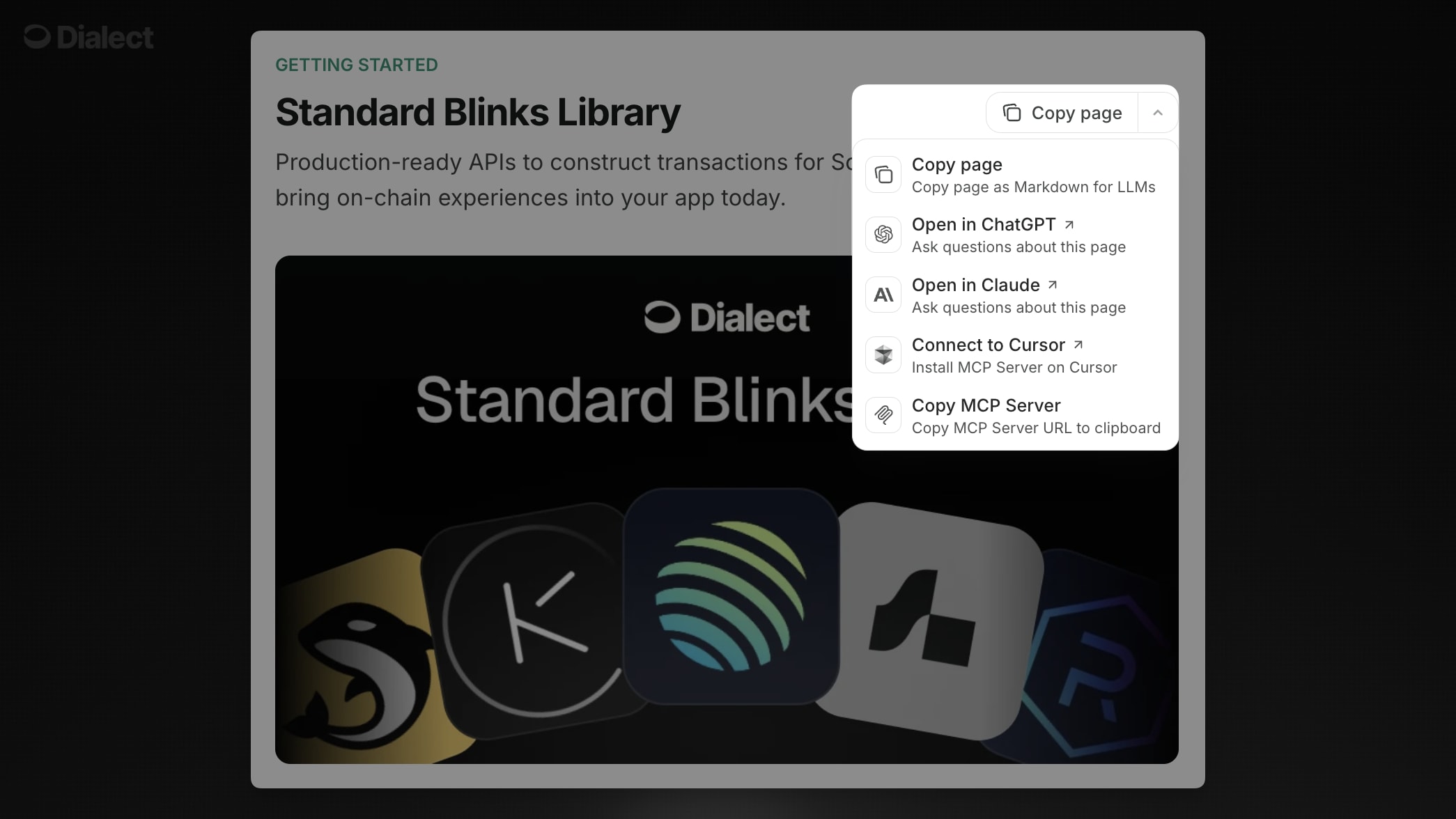 This instantly configures the MCP server without any manual setup.
This instantly configures the MCP server without any manual setup.
Manual Configuration
Choose your client below and start integrating:- Claude Code
- Claude Desktop
- Cursor
- General / Other Clients
Add the MCP server to your Claude Code configuration:
Local MCP Server
Run a local MCP server on your machine using our one-command installer:Core Features
Blinks
Build your own blockchain links with custom logic and branding
Standard Blinks Library
Access 40+ pre-built protocol integrations ready to use
Markets API
Query real-time rates, TVL, and protocol metrics across DeFi
Alerts & Notifications
Send multi-channel alerts and detect complex events
Documentation Search
Search through all guides and examples for context
API Integration
Access all Dialect endpoints with usage instructions

